To find and check out a book from Morris Library, follow these steps:
- Locate the book using DELCAT, our online catalog.
- If the book is located in Morris Library, you will see a blue FIND IT button. Click this button to show the floor and shelf location.
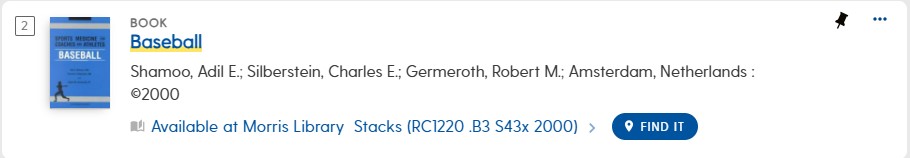
- Alternatively, use the first letters of the call number (in parentheses next to the location) to find the book in the stacks using the Library Floor Plan map, which specifies which call number ranges are on each floor of Morris Library.
- Retrieve the book from the shelves.
- Take the book to the Help Center to check it out with your University of Delaware ID card. You can also use the Self-Checkout kiosk on the first floor of Morris Library.
If you need any assistance, the staff at the Help Center will be happy to help.
