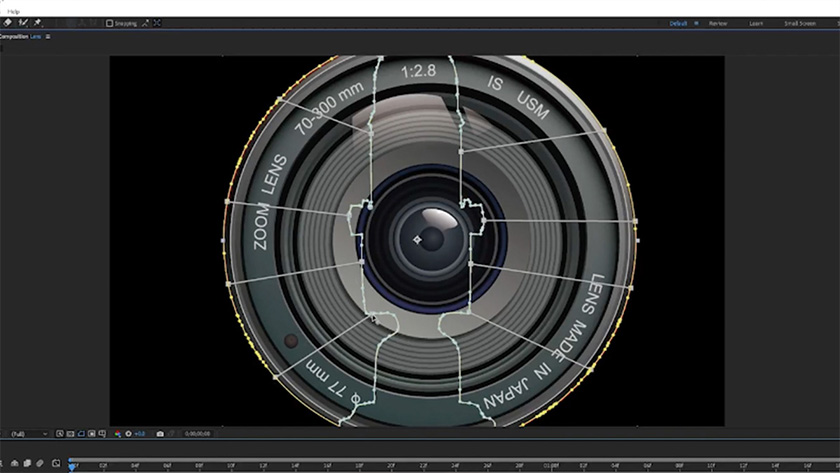
Object Morphing in After Effects
Text and video by Jonathan Famiglietti, Student Multimedia Design Center
Have you ever seen an animation where one object seamlessly morphs into another? This type of motion graphic involves more than simply fading one object into another. The images distort and transform into each other frame by frame.
You can create this type of motion graphic in After Effects by combining opacity and masking techniques with the Reshape effect.
Watch the video below to learn how to use this effect.
If you’re interested in using Adobe After Effects to create animations where objects morph into one another, visit the Student Multimedia Design Center at Morris Library. You can book time in our studio spaces or use our Mac classroom, which is equipped with the full Adobe Creative Cloud suite.
This video is part of the weekly series “Multimedia Tips and Tricks,” which shares content in response to frequently asked questions from the Student Multimedia Design Center. We’d love to hear from you. Please share your feedback with us by filling out our survey.
