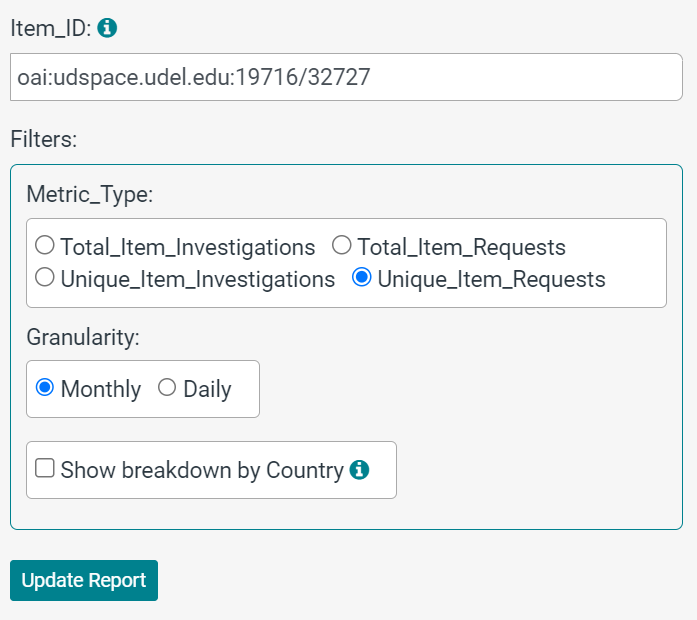Accessing Item Statistics
In June 2023, the Library, Museums and Press began using IRUS-US statistics to track usage for items within the UDSpace repository.
IRUS-US statistics have been carefully developed to exclude known bots (which crawl websites in order to index for search engines, or to scrape content for a variety of purposes).The IRUS-US statistics methodology can also distinguish and de-duplicate when the same user is downloading multiple items from the same record. Read more about IRUS-US statistics.
You can generate an individual item report showing the monthly stats (starting in June 2023, or whenever the item was deposited in UDSpace. You can also generate a report showing the daily stats over the previous two months. Use the following instructions to generate an individual item report:
To start, visit the IRUS-US Individual Item Report page.
For your individual IRUS-US item ID,use the following prefix, copied exactly as listed below, plus your item’s unique ID.
- Prefix: oai:udspace.udel.edu:19716/
Your item’s unique ID is usually a 5-digit number that can be found at the end of the URL as listed in the metadata field for the URL when viewing the full item page. The URL will look similar to this:
https://udspace.udel.edu/handle/19716/32727 – the digits after the final slash are the unique ID – in this case, 32727.
Note: The prefix and URL above look similar, but the prefix uses colons in place of slashes.
Select the metric type that you want, and the granularity. Optionally, select the option to show the metrics broken down by country.
Click “Update Report” to generate statistics, which include monthly counts, and citations and mentions through Altmetric and Digital Science.
Please note: recently deposited items may not have statistics available within the first 30 days of deposit, even when statistics are in the process of being generated.