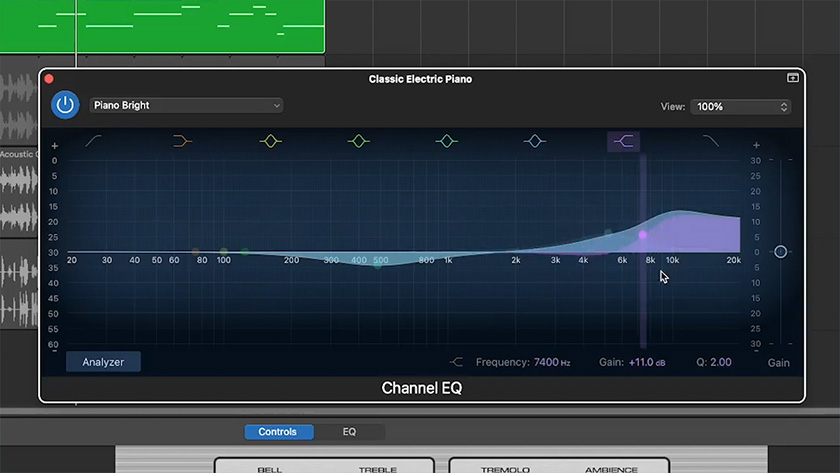
Applying Effects to Garageband Tracks
by Ellie Parcells, Student Multimedia Design Center
No matter what type of track you’re working with—whether it’s a software instrument, audio recording, or guitar input—the process for adding plug-ins is essentially the same.
GarageBand offers an extensive library of plug-ins, from basic versatile plug-ins like EQs, and compressors, to more specialized plug-ins like modulators, delay effects, reverb effects, pitch adjusters and distortion effects.
Today, we’ll walk through the basics of adding plug-ins and take a closer look at two of the most commonly used ones: the EQ and the Compressor.
Try experimenting with these effects yourself at the SMDC, where GarageBand is installed on all public Mac computers.
Thanks for watching, and happy mixing!
This video is part of the weekly series “Multimedia Tips and Tricks,” which shares content in response to frequently asked questions from the Student Multimedia Design Center. We’d love to hear from you. Please share your feedback with us by filling out our survey.
