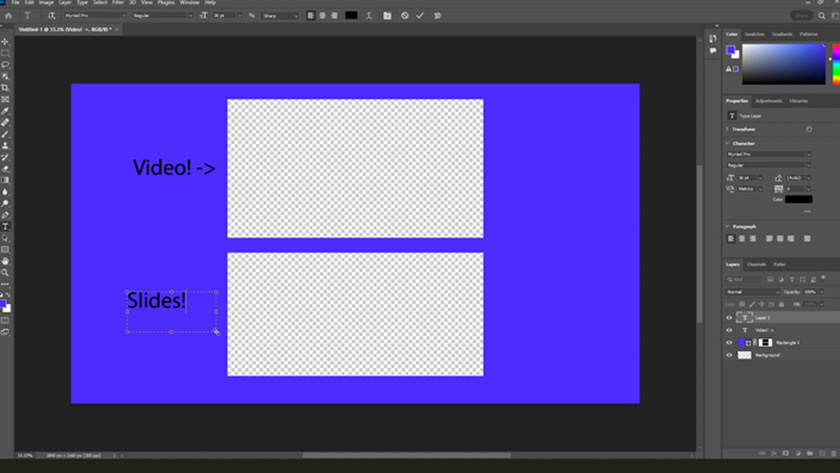
How to Create an Overlay in Adobe Photoshop
Text and video by Kyle Krieger, Student Multimedia Design Center
Enhance your video presentations to make them more engaging and interactive by learning how to create an overlay in Photoshop.
This is the first in a two-part series about video overlays. Follow along with the video below to learn about the process of creating a simple overlay for a video presentation in Photoshop.
Discover how to integrate the overlay into your Adobe Premiere project in part two.
In the Student Multimedia Design Center’s classrooms and studios, you can utilize Photoshop and Premiere along with the rest of the Adobe Creative Suite. Stop by and experience these staples of creative software today!
Credits: The music used in the video is “Inspiring Ambiance” from Scott Holmes Music on Free Music Archive.
This article is part of the weekly series “Multimedia Tips and Tricks,” which shares content in response to frequently asked questions at the Student Multimedia Design Center. We’d love to hear from you. Please share your feedback with us by filling out our survey.
