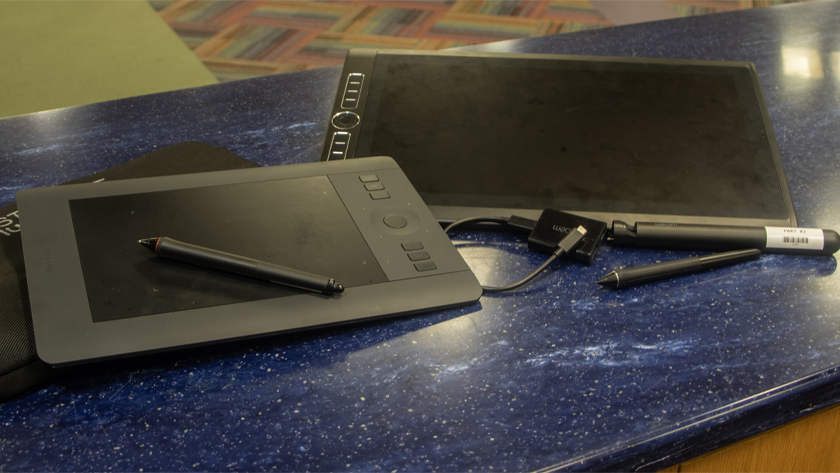
Wacom Drawing Tablets: Loanable Tools for the Digital Artist
By Mike Gates, Student Multimedia Design Center
Level up your digital art with these drawing tools!
Creating a digital painting with only a mouse tends to remove a lot of artistry that can be seen in oil, acrylic or watercolor paintings. Most notably when using a mouse, a restricted flow of hand causes many users frustration. Stylus pencils that mimic brush and pen strokes end up being game changers for digital artists.
The Student Multimedia Design Center (SMDC) has a variety of hardware options available to help University of Delaware students, faculty and staff improve their graphic design and digital art projects. There are two Wacom tablets available for a three-day loan and one large Wacom tablet available in Studio 5 for use during the SMDC’s open hours.
Studio 5 – Wacom Cintiq 24HD

Studio 5 is equipped with a 2022 iMac with Adobe Creative Cloud and a Wacom Cintiq tablet. Photo: Mike Gates
A great option for first-time users, the Cintiq is an intuitively easy tablet to jump on and start creating art! The Wacom Cintiq is the largest drawing tablet offered in the SMDC. It’s equipped with a 24″ pressure-sensitive screen that is great for creating digital paintings and drawings. The Cintiq is available for use in Studio 5 (Digital Graphics Studio), which can be reserved for 2-hour time blocks up to a week in advance.
In addition to its large drawing area, the screen on the Cintiq allows for a more intuitive drawing experience over the Wacom Bamboo or Intuos drawing tablets. Those tablets require that you draw on the tablet while looking at a computer monitor, which can be hard to get used to especially for new users.
Wacom Intuos Pro – 3 Day Loan
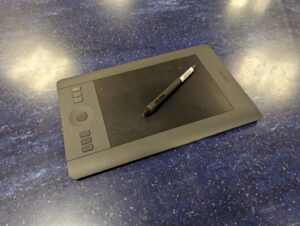
Wacom Intuos Pro with pen. Photo: Mike Gates
The Intuos Pro line of drawing tablets is Wacom’s mid-range tablet lineup. It does not have a screen behind the drawing surface like the Cintiq, but the same pressure sensitivity and shortcut buttons with scroll wheel are included on this model. The Intuos has an internal battery and Bluetooth radio so that it can be used wirelessly, and the included USB cable acts as both a charger and connector. The kit includes the Intuos tablet, a pen with various nibs, one USB Mini-B to USB-A cable, a Bluetooth dongle, a software CD and an instruction booklet.
Wacom MobileStudio Pro 16 – 3 Day Loan

Wacom MobileStudio Pro 16 with pen running CorelDRAW x8. Photo: Mike Gates
The Wacom MobileStudio Pro 16 is a 16” Windows tablet computer with a Wacom digitizer included. The tablet runs on Windows 10 and has CorelDRAW Graphics Suite installed.
A wonderful thing about the MobileStudio is that it can be connected to your personal laptop or computer with the included Mini DisplayPort to USB-C adapter. Simply connect the USB-C side to the center USB-C port on the MobileStudio Pro 16, and the Mini DisplayPort end to your computer. (You may use a Mini DisplayPort adapter to connect to another type of display connector if your computer does not have a Mini DisplayPort.) Doing this will mirror the display on your computer, allowing it to act like the Wacom Cintiq! This functionality allows you to use your personal software instead of the pre-installed CorelDRAW Graphics Suite. The MobileStudio can connect in this way to both Windows and Mac computers!
If you are interested in trying out the available tablets, visit the SMDC in Morris Library to check out a 3-day loan tablet or make a reservation in Studio 5 to use the Cintiq. Please be sure to bring your UD ID with you, as you will need it to enter the building and check out items!
This article is part of the weekly series “Multimedia Tips and Tricks,” which shares content in response to frequently asked questions at the Student Multimedia Design Center. We’d love to hear from you. Please share your feedback with us by filling out our survey.
