
Comparing Multimedia Software: Adobe Photoshop CC and GIMP
by Mike Gates, Student Multimedia Design Center
At the Student Multimedia Design Center in Morris Library, we strive to offer the University of Delaware community a wide range of multimedia tools to support all kinds of creative projects. Whether you’re designing graphics, editing photos or producing video, there’s something here for everyone.
Of course, having multiple software options can sometimes be a bit confusing—especially if you’re new to digital media. For instance, when it comes to photo editing, you’ll find both Adobe Photoshop CC and GIMP (GNU Image Manipulation Program) installed on our computers. Both are powerful, but each has its own strengths.
Here’s a breakdown of how they compare to help you decide which tool is best for your next project.
Similarities
1) Layer-Based Editing
Both Photoshop and GIMP support editing with layers, allowing for a non-destructive workflow. You can make edits on separate layers without altering the original image, which gives you more control and flexibility.
2) Customizable Workspaces
Each program lets you adjust your workspace layout, so you can position toolbars, menus and information panels in a way that suits your editing style.
3) Comprehensive Toolsets
From paintbrushes and erasers to healing tools and cropping features, both programs are equipped with a wide array of editing tools that can help you bring your creative vision to life.
4) Plugin and Extension Support
If the built-in tools aren’t enough, you can enhance both programs with additional features. Photoshop offers plugins through the Adobe marketplace, while GIMP supports free third-party plugins available through online communities.
5) Cross-Platform Availability
Photoshop runs on both Windows and Mac systems (via Adobe Creative Cloud). GIMP is even more flexible, supporting Windows, Mac, and Linux.
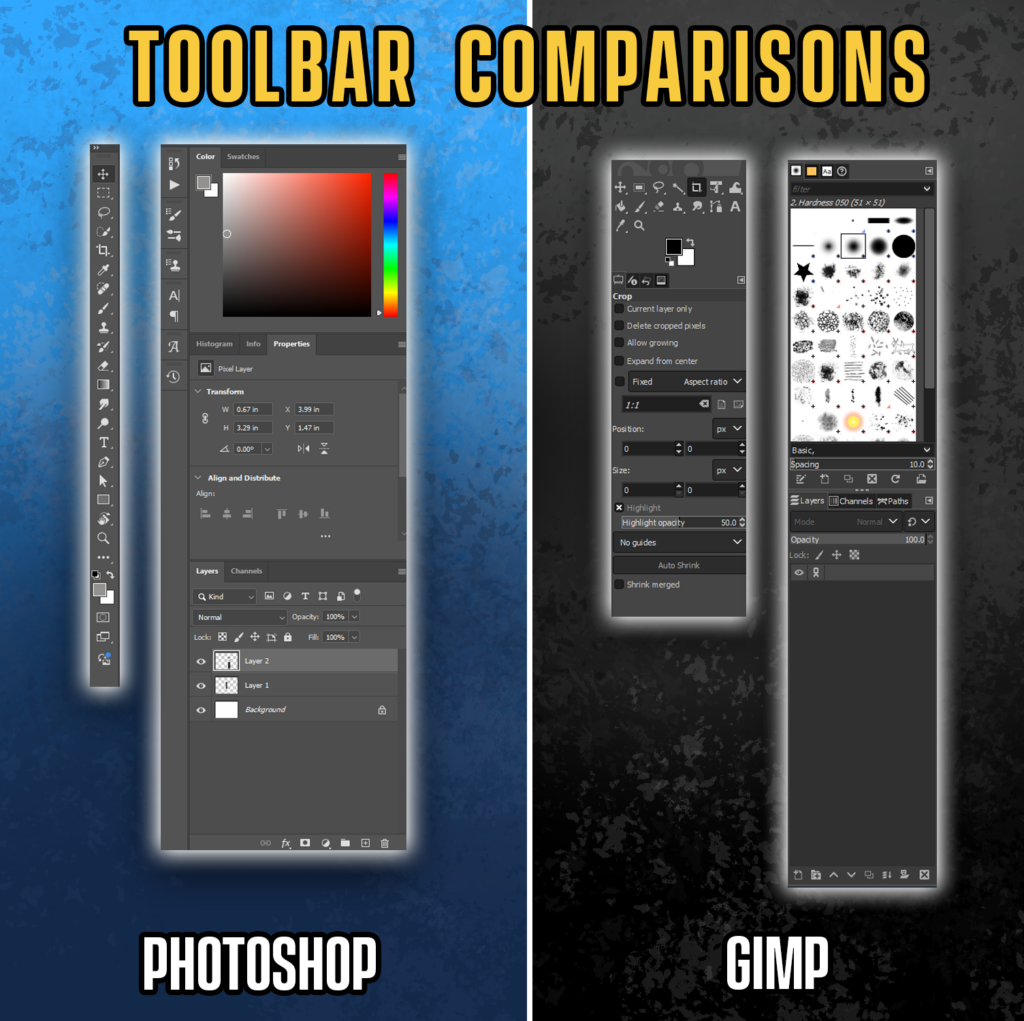
Differences
1) File Compatibility
Photoshop handles its native PSD files seamlessly and is the better choice when working with those formats. GIMP can open PSD files but may encounter compatibility issues such as missing layers or formatting errors.
2) Interface and Usability
Photoshop offers a more refined and intuitive interface, which is especially appreciated by users familiar with other Adobe programs. GIMP’s default interface can be more cluttered and may require some time to adjust.
3) Advanced Features
Photoshop includes high-end features like Content-Aware Fill, neural filters and integration with the full Creative Cloud ecosystem. GIMP offers a solid range of tools but lacks some of the more advanced automation and AI-powered editing options.
4) Performance
Photoshop tends to perform better on large files with many layers, thanks to its ability to take advantage of hardware acceleration. GIMP can lag when handling large or complex projects.
Both Photoshop and GIMP are available for use on-site during Morris Library open hours. Adobe Photoshop CC is installed on the Mac computers in Room B, and GIMP is available on the Windows computers in Room A as well as those near the service desk. There is no need for a personal Adobe Creative Cloud subscription to use Photoshop at the Center. Simply sign in with your udel.edu email address when prompted. First-time users will be guided through creating an Adobe ID. To learn more or to download either program to your own device, visit the official websites:
GIMP – GNU Image Manipulation Program
If you have any questions or need help getting started, our staff at the Student Multimedia Design Center are here to help. Whether you’re exploring photo editing for the first time or diving into advanced design work, we’re ready to support your creativity.
This video is part of the weekly series “Multimedia Tips and Tricks,” which shares content in response to frequently asked questions from the Student Multimedia Design Center. We’d love to hear from you. Please share your feedback with us by filling out our survey.
