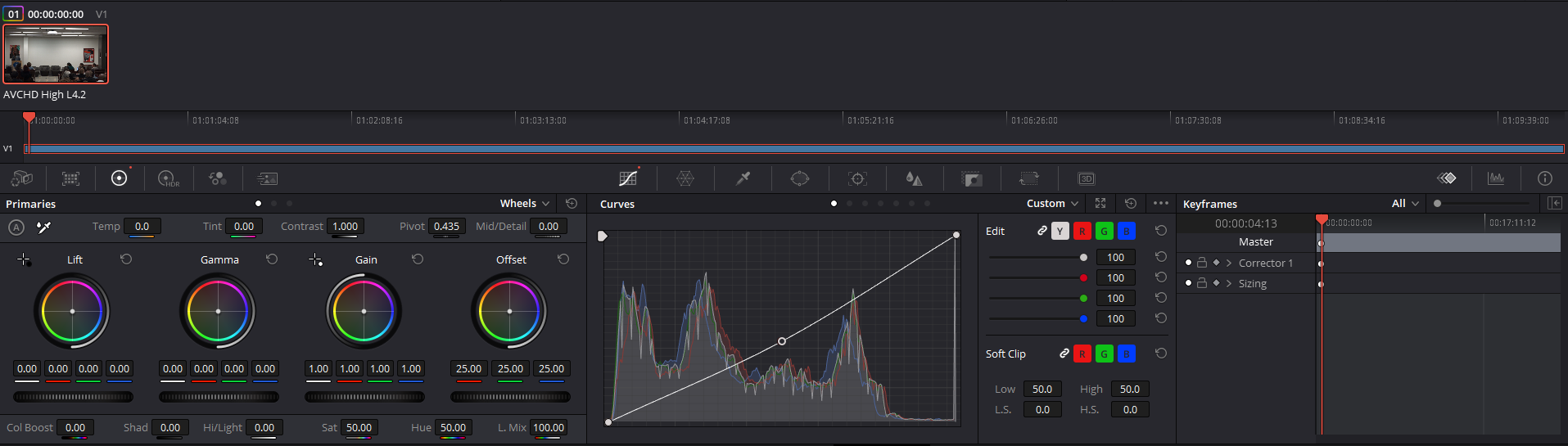Comparing Multimedia Software: Adobe Premiere Pro and DaVinci Resolve
by Mike Gates, Student Multimedia Design Center
In this installation of multimedia software comparisons, we will review two video editing programs that are available to use at the Student Multimedia Design Center. Both programs have many powerful tools to help create polished videos for both academic and personal projects.
Adobe Premiere Pro is part of the subscription-based Adobe Creative Cloud suite and is a favorite of many video editors in both the film and advertising industry as well as YouTube creators. DaVinci Resolve is a video editing program from Blackmagic Design that offers powerful editing tools and comes in two versions, a free to use version (DaVinci Resolve) and a paid version (DaVinci Resolve Studio).
Similarities
Professional-Grade Editing Tools
Both Premiere Pro and DaVinci Resolve have several non-linear editing (NLE) tools used by pros in a variety of industries such as advertising, film, television and YouTube.
Multi-Camera Editing Support
If you are looking to put together a scene with several different camera angles, both programs can handle multi-cam sequences and allow for switching between different camera videos during editing.
Cross-Platform Availability
Premiere Pro and DaVinci Resolve are both offered for Windows and Mac computers.
Timeline-Based Editing Interface
Both programs use a timeline to organize all the elements of a video sequence, helping users visualize all the different elements of the project. Timelines make it easy to identify and adjust clip length and position, audio tracks, transition effects, and layer video clips and elements on top of one another to make complex scenes.
Support for Wide Range of Formats
Regardless of if you use Premiere Pro or DaVinci Resolve, you will be able to import and export a wide array of video and audio formats, resolutions and codecs.
Differences
Color Grading
DaVinci Resolve beats out Premiere Pro when it comes to color grading as it is the proven industry leader. DaVinci’s Color page allows the user to use node-based grading to achieve fine-tuned results while Premiere Pro’s Lumetri Color panel provides less advanced options.
Cost
Premiere Pro is part of Adobe’s Creative Cloud subscription service while DaVinci Resolve is offered as a free to use program.
Audio Editing
DaVinci Resolve has a powerful audio suite (Fairlight) included directly in the program while Premiere Pro relies more on the user to edit audio in Adobe Audition, another program in the Creative Cloud suite.
User Interface
Premiere Pro’s workspace is made up of several panes that can be moved and changed to suit the editor’s preferences, but these regions can end up being quite small and require constant resizing or opening/closing if working on a small screen like those on many laptops. DaVinci Resolve’s method of organizing the workspaces into pages that can be tabbed through can make editing a bit more convenient on those smaller screens.
App Integration
As a part of the Adobe Creative Cloud suite, Premiere Pro works great and seamlessly (via Dynamic Link) with other Adobe programs like Photoshop, Illustrator, After Effects and Audition. DaVinci Resolve is much more self-contained offering solutions for audio editing and VFX “in-box” so that you do not have to rely as much on other programs to perform those tasks.
Access at Morris Library
Both Adobe Premiere Pro and DaVinci Resolve are available for use on-site during Morris Library open hours:
- Adobe Premiere Pro is installed on the Mac computers in Room B.
- DaVinci Resolve 18 is available for use on all Windows and Mac computers in the SMDC.
There is no need for a personal Adobe Creative Cloud subscription to use Premiere Pro at the Center. Simply sign in with your udel.edu email address when prompted. First-time users will be guided through creating an Adobe ID. To learn more or to download either program to your own device, visit the official websites:
Blackmagic Design DaVinci Resolve
Need Help Getting Started?
The staff at the Student Multimedia Design Center are here to help. Whether you’re exploring video editing for the first time or working on a complex project, we’re ready to support your creativity.
This video is part of the weekly series “Multimedia Tips and Tricks,” which shares content in response to frequently asked questions from the Student Multimedia Design Center. We’d love to hear from you. Please share your feedback with us by filling out our survey.