
How to Stream E-videos
By Kathy Cephas, Student Multimedia Design Center
Streaming content has become so commonplace that we do it daily. Why should that change for academic assignments?
Members of the University community have access to a wide range of media resources, including documentaries, plays and feature films. The Library, Museums and Press provides access to both physical and streaming content through media databases, such as Docuseek, Kanopy, BBC Shakespeare Plays, Swank Digital Campus and more, found on the Media Resources Guide.
Searching for content within these databases is easy. Let’s use the documentary The Life and Times of Rosie Riveter as an example.
Locate the search box near the top of the Library’s homepage. Type The Life and Times of Rosie the Riveter in the “FOR:” field, change the “IN:” field to Film and Video, then press the search icon.
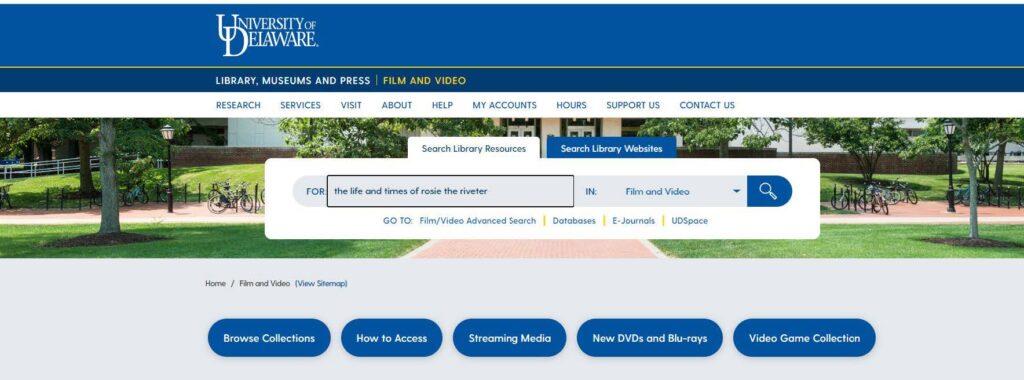
Upon searching, you will find a listing for The Life and Times of Rosie the Riveter that indicates there are multiple versions available.
Please note that if you haven’t logged into the site yet, you will be prompted to sign into the CAS system prior to seeing the search results.
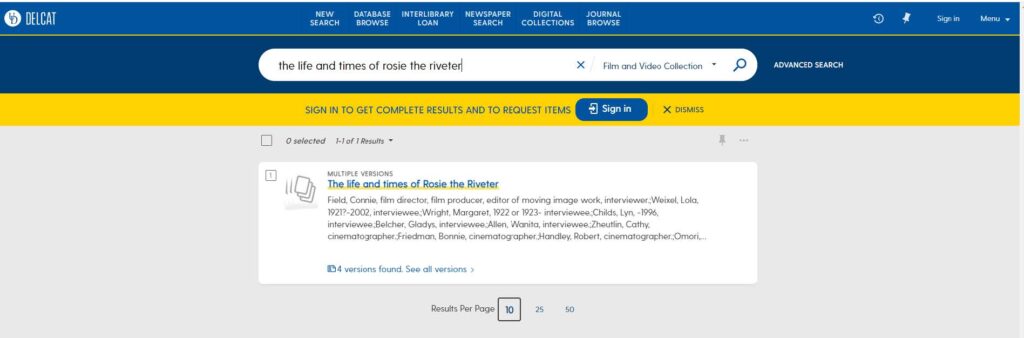
To learn more about the formats available, click on the link that reads “4 versions found. See all versions.” Once the listing expands, you will see DVD and VHS formats as well as two options that are “Available Online.” To stream e-videos, we will focus on the online options.
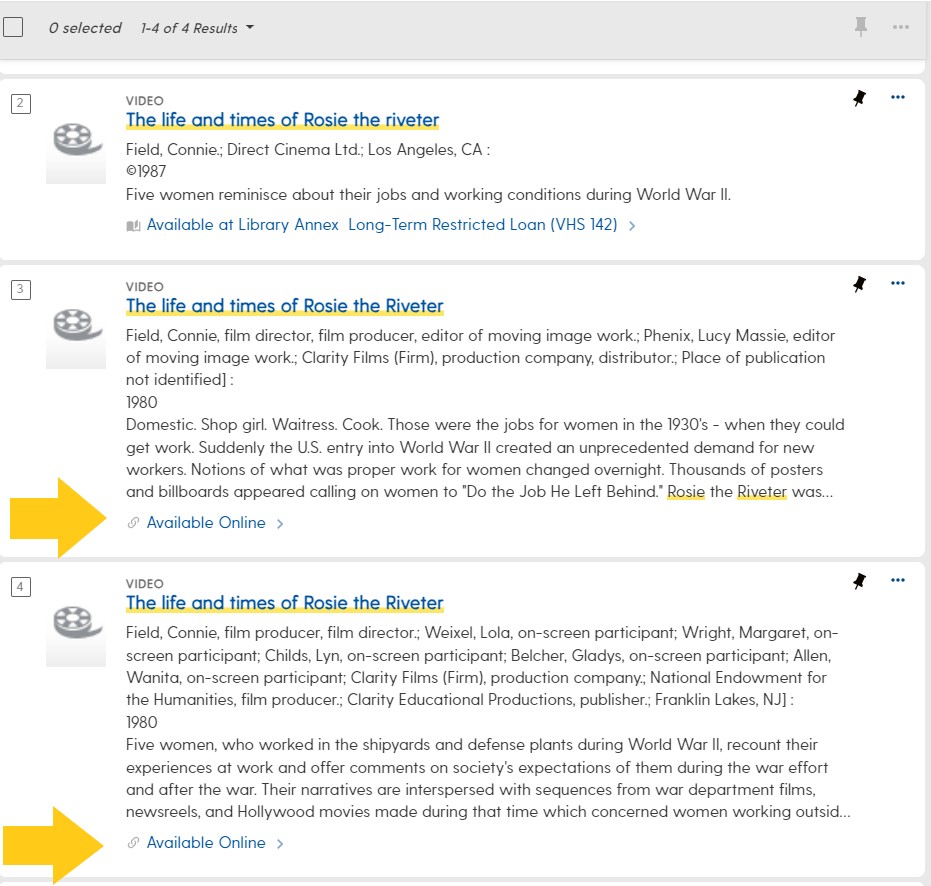
If you select the fourth option listed, you will be able to access The Life and Times of Rosie Riveter through UD Library-hosted e-videos, which requires users to read and accept the terms of use.
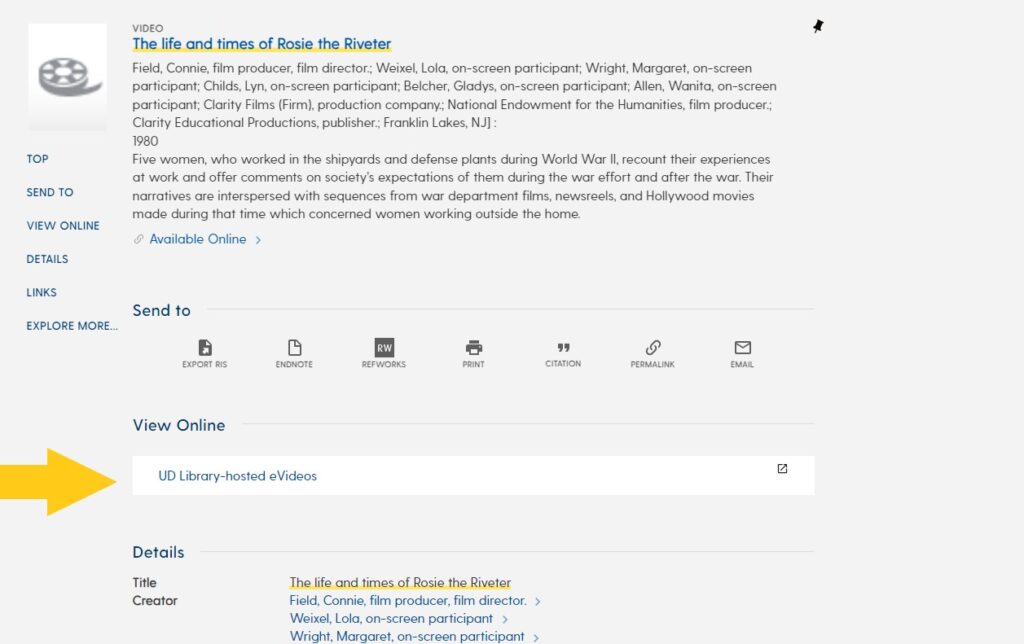
If you select the third option listed, you will be able to access the documentary from the Docuseek2 Complete Collection.
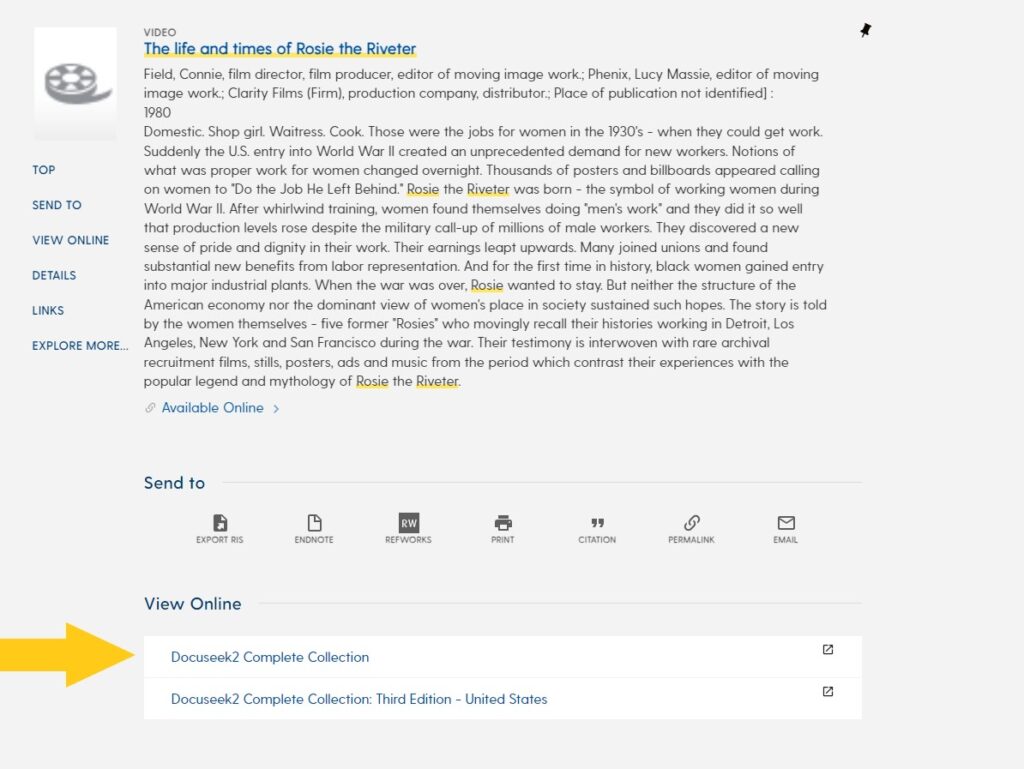
From there, you will be taken to the Docuseek platform, which provides access to contemporary documentaries and films in a variety of disciplines, including environmental sciences, political and social sciences, history, health, psychology, and more.
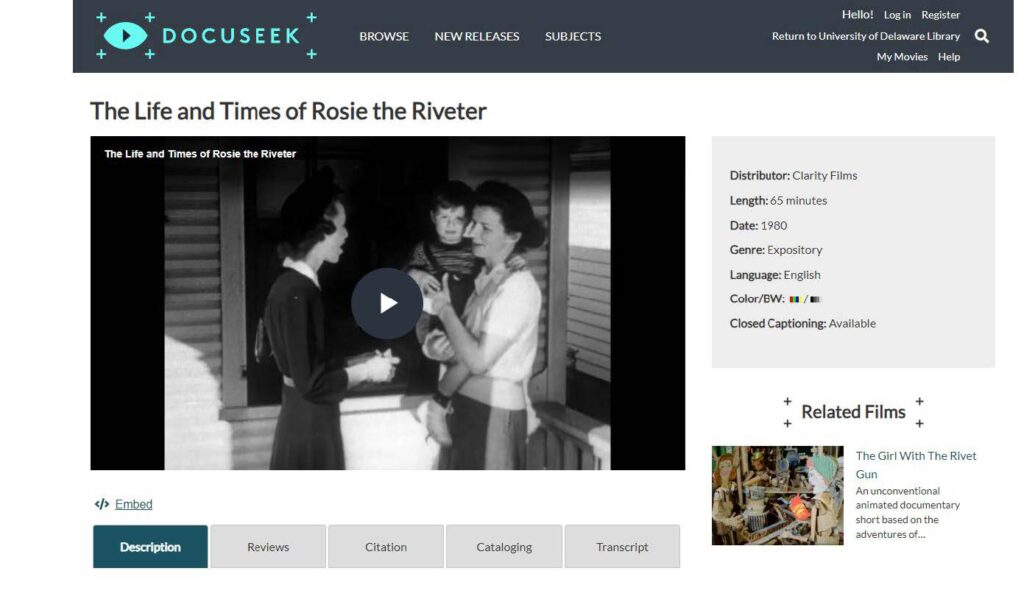
The Docuseek Complete Collection is under the Alexander Street Press database which allows users to create a playlist of videos within the database or clips from videos that can be shared with others. Users can also create playlists containing various types of documents, images, videos, tracks and video segments (clips).
If you know you would like to search for a specific media database, rather than a specific title, you can do so through the search box on the Library’s homepage. For example, type “Alexander Street Press” in the “FOR:” field, change the “IN:” field to Databases, then press the search icon.
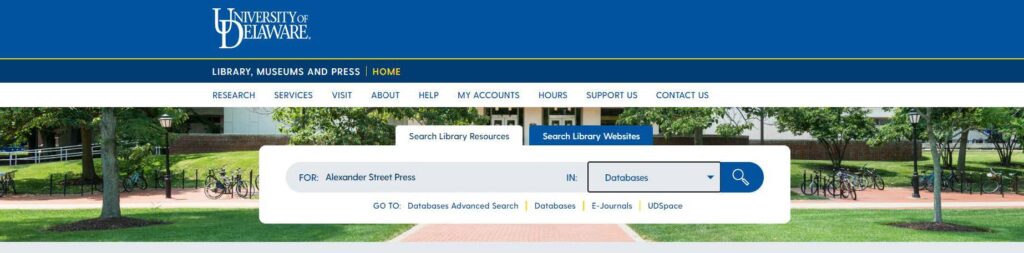
This search will show you a list of databases associated with Alexander Street Press. If you click an option, it will provide specific information on what you will find within that database and instructions on how to connect to it.
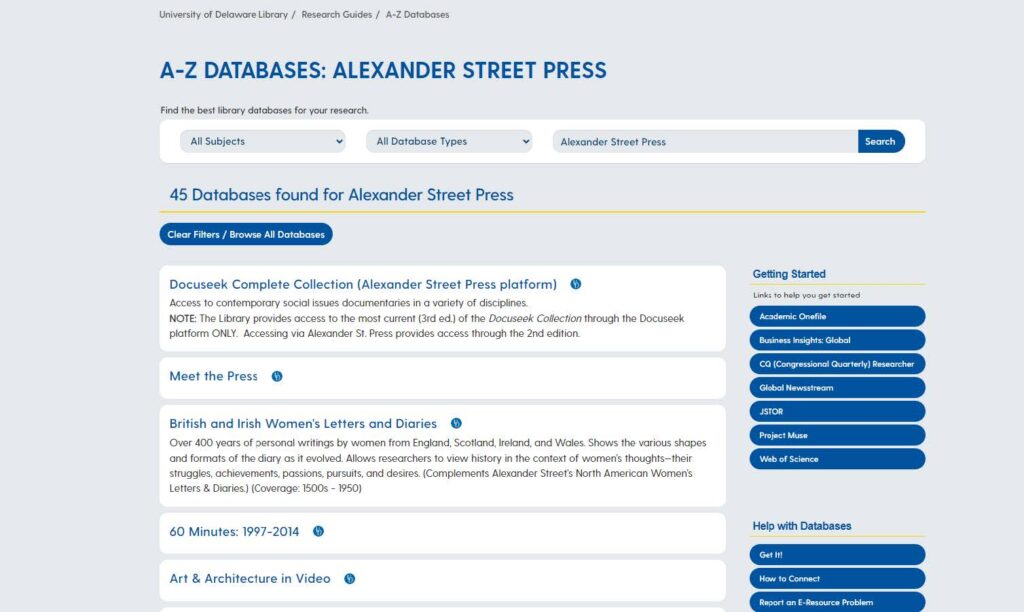
While we love welcoming individuals into our spaces, we know that being able to access the Library’s resources remotely can be a real timesaver. When searching for items, be sure to explore what is “available online.”
This article is part of the weekly series “Multimedia Tips and Tricks,” which shares content in response to frequently asked questions at the Student Multimedia Design Center. We’d love to hear from you. Please share your feedback with us by filling out our survey.
