If you need to create a Pivot account and are off campus follow the instructions below BEFORE clicking on Connect to Resource.
Detailed professional information for scientists and scholars worldwide. The profiles in Pivot include contact information, positions held, publications, patents, funding received, and a first-person narrative describing current research activities and expertise. Profiles also include direct links to e-mail, a personal home page, an online curriculum vitae, patent abstracts (and full text where available), publication abstracts, and received funding.
Pivot also identifies funding information related to research, collaborative activities, travel, curriculum development, conferences, fellowships, post-doctoral positions, equipment acquisition, and operating or capital expenses, among others. Sources of this information are federal and regional governments, foundations, professional societies, associations, and corporations. Funding Opportunities can be searched by sponsor, amount, deadline, eligibility of applicant, funding type, and area of interest. Pivot includes content from Funding Opportunities and Expertise.
The University of Delaware liaison is Alison Wessel, Reference & Instructional Services Department.
Instructions for Creating an Account When Off Campus:
1. Click on this link or copy/paste into a web browser: https://pivot.proquest.com/
2. Click Create account.

3. Click Use Email Address/Create Password.
4. Enter new account information. Click Create my account.
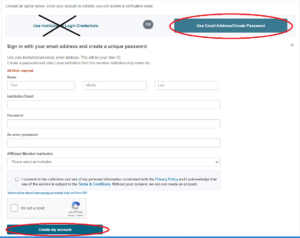
5. You will then see this message:
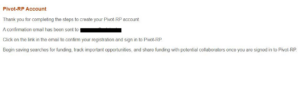
6. Open email from Pivot-RP Support and click Confirm. You will now be able to login to your account.

